


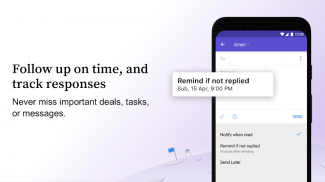
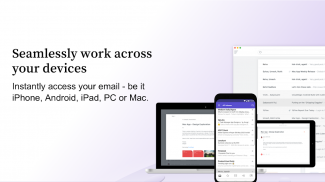
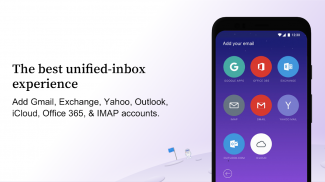
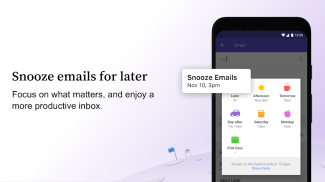

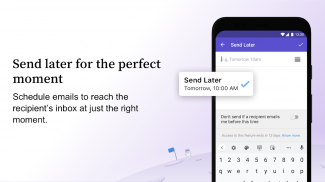
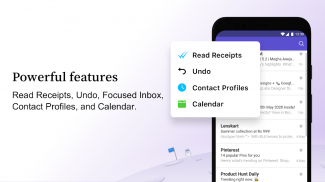

Newton Mail - Email App for Gm

Description of Newton Mail - Email App for Gm
Newton Mail is an email application designed to enhance the emailing experience for users on various platforms, including Android. The app streamlines email management and is available for download on Android devices, providing a user-friendly interface tailored to meet the needs of busy professionals.
Newton Mail offers a range of features that facilitate efficient communication. One notable feature is the read receipt functionality, which allows users to track the status of their sent emails. This feature notifies users when their emails have been read, providing valuable insight into communication effectiveness.
The application includes a “Send Later” function that enables users to schedule emails for future delivery. This allows for strategic communication, ensuring that messages reach recipients at the most appropriate times, enhancing the likelihood of a response.
For users who frequently handle attachments, Newton Mail integrates seamlessly with popular cloud storage services such as Google Drive, Dropbox, and OneDrive. This integration allows users to easily save and access attachments, streamlining the process of sharing files via email.
Security is a priority for Newton Mail, which incorporates two-factor authentication to safeguard user accounts. This adds an extra layer of protection, ensuring that only authorized individuals can access their email.
Customization options are another aspect of Newton Mail. Users can personalize their experience with custom inbox swipes, which enhance navigation. The app also supports HTML signatures and email aliases, allowing for professional and versatile communication.
The unified inbox feature consolidates emails from multiple accounts into a single view. This simplifies the email management process, enabling users to monitor messages from different platforms without switching between accounts. Newton Mail supports a variety of email providers, including Gmail, Exchange, Yahoo Mail, and Office 365, ensuring broad compatibility.
The app also provides a one-click unsubscribe option, making it easier for users to manage their subscriptions and reduce inbox clutter. With this feature, users can quickly remove themselves from unwanted mailing lists, promoting a more organized email experience.
The search functionality in Newton Mail is designed for efficiency, enabling users to quickly find specific emails or attachments. The app’s spotlight search feature allows for rapid access to information, saving time when sifting through large volumes of emails.
Newton Mail offers touch ID and passcode lock features to enhance security further. These options provide users with the ability to restrict access to their email app, ensuring that sensitive information remains protected.
The application supports conversation threading, allowing users to view related emails in a single thread. This feature keeps discussions organized, making it easier to track conversations without losing context.
With the addition of a companion app, Newton Calendar, users can synchronize their events and appointments seamlessly. This integration works with Google and Exchange calendars, providing a unified view of both communications and scheduling.
Available in multiple languages, Newton Mail caters to a diverse user base. This accessibility ensures that non-English speakers can effectively utilize the app, broadening its appeal.
The minimalist design of Newton Mail contributes to its efficiency. The interface is clean and uncluttered, allowing users to focus on their emails without distractions. This design philosophy is aimed at reducing complexity and promoting productivity.
Newton Mail prioritizes user privacy by adhering to strict policies regarding data use. The app does not track user location, nor does it engage in targeted advertising. Users can feel secure knowing that their personal data is not sold or shared with third parties.
The app's compatibility with various email providers makes it a versatile choice for users with multiple email accounts. Whether using Gmail, Yahoo, or an IMAP account, Newton Mail offers a cohesive experience across different platforms.
In addition to its functional features, Newton Mail is recognized for its design quality, having won multiple awards, including two Webby Awards for Best Designed App. This recognition underscores the app's commitment to providing an exceptional user experience.
The overall functionality of Newton Mail, combined with its focus on security and user-centric design, makes it a compelling choice for individuals seeking an efficient email management tool. By integrating features that enhance productivity and streamline communication, Newton Mail stands out as a valuable resource for busy professionals.
With its ability to support multiple platforms, users can enjoy a consistent experience whether they are on their Android device, PC, or Mac. Newton Mail's synchronization capabilities ensure that preferences and settings are maintained across all devices, allowing for seamless transitions between platforms.
By emphasizing user security, customization, and efficiency, Newton Mail offers a comprehensive solution for individuals who value effective email communication. The app's continuous evolution and commitment to user satisfaction position it as a leading choice in the email application landscape.


























